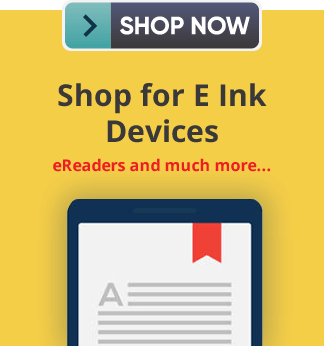Welcome to the Eye Love E Ink Blog
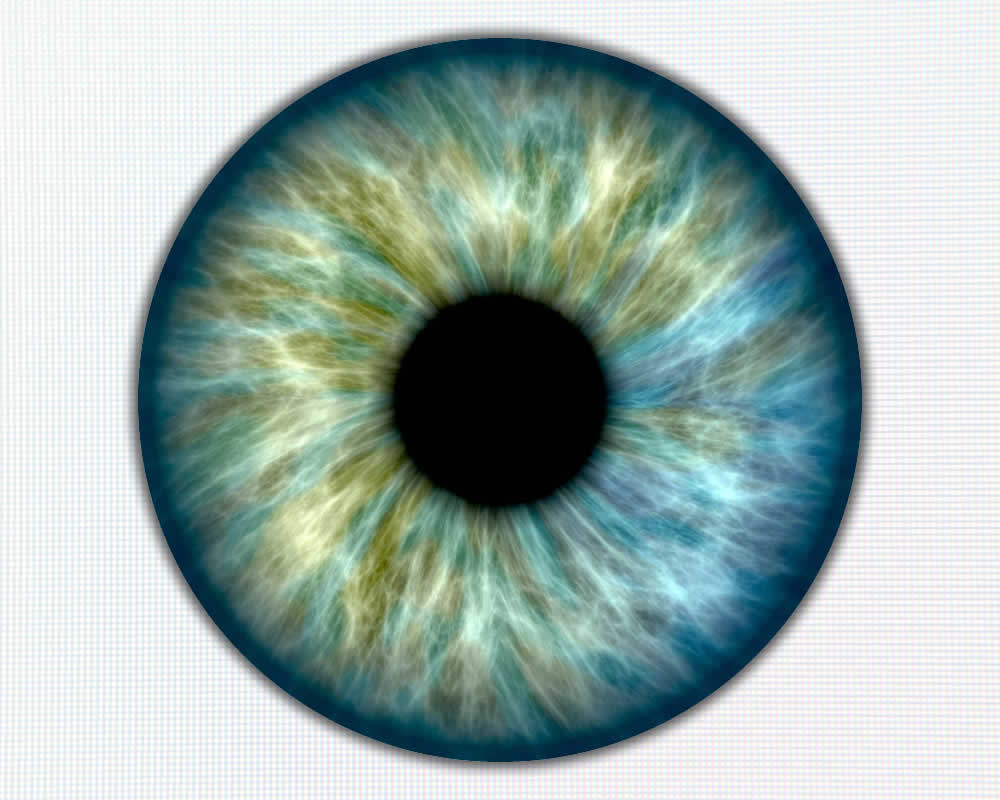
With the average person spending around 7 hours a day looking at one type of screen or another, digital eye strain has become a big concern. And no matter how much we try to reduce our screen time, it always seems like there’s more work to do, more homework, another email to check, or a million other things. So, if screens are unavoidable, how do we protect our eyes?
For me, this challenge is personal. Twice in recent years I’ve experienced impaired vision due to inflammation in an optic nerve. I was basically seeing double. I’m a writer (full transparency, E Ink is one of my clients), and my work life can’t slow down, so I put tape over one lens of an old pair of glasses so I could see clear enough to keep working until my optic nerve recovered (which, thankfully, it did).
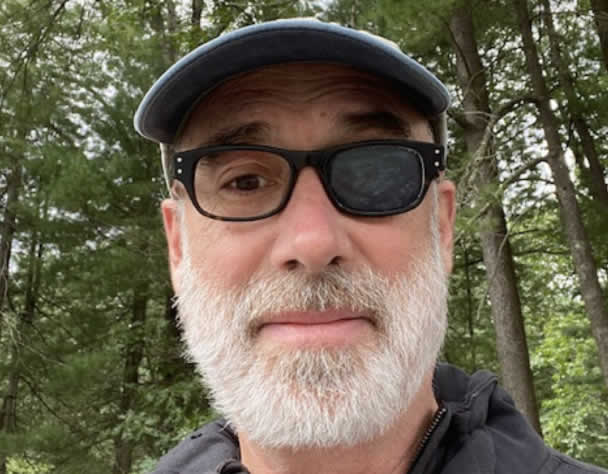
Not everyone is so lucky. Lots or people struggle with ongoing eye health issues, and staring at screens just makes things worse. In fact, there is conclusive evidence that prolonged screen time can cause permanent damage to the retina.
Which brings me back to the question of what can be done to help. As fate would have it, I started working with the folks at E Ink a few months after recovering from an optic nerve episode. In the course of ramping up my understanding of E Ink’s ePaper technology, I learned two important things.
First, ePaper isn’t just in eReaders these days. There are ePaper screens in everything from eNotes to computer monitors and smart phones. Second, a study conducted at Harvard showed that ePaper screens are far healthier for our eyes than digital screens made with LCDs. The reason is that ePaper screens, unlike LCD screens, are non-emissive. They truly are just like paper.
Knowing these things made the proverbial light bulb go off above my head. I wasn’t ready to ditch my Mac (Apple doesn’t YET offer an ePaper screen), plus ePaper screens are not optimal or things like video or web browsing due to slower refresh times. But I determined that a large percentage of my screen time was devoted to reading or creative ideation. By switching that screen time to ePaper devices, I figured I could reduce the blue light hazard and digital eye strain.
I purchased an eNote made by reMarkable. This nifty device has two features that I use constantly. When I’m web browsing on my Mac and come across an article I want to read (or a long web page) I can click a button to send the doc to my reMarkable where I can read it without eye strain. I also do a lot of writing on my reMarkable, making notes by hand, or writing blog posts or ad headlines. The reMarkable can automatically convert my writing to text that I email to myself and input into Microsoft Word for polishing. In addition to a reMarkable, I picked up a new top-of-the-line Amazon Kindle.
Just making these changes has substantially reduced by computer screen time. And using my eNote has allowed me to rediscover the focused creative thinking I used to have with pen and paper.
These days (knock on wood) me eyes are in good shape. In the coming months I’ll be sharing more stories that highlight ways to make screen time healthier with ePaper. If you have a story you’d like to share, please reach out.