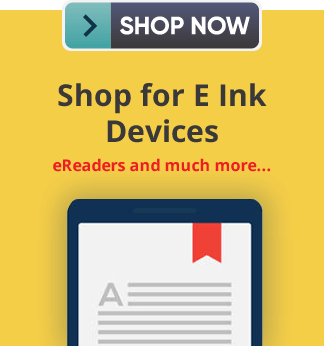Top 5 tips for reducing digital eye strain @ work
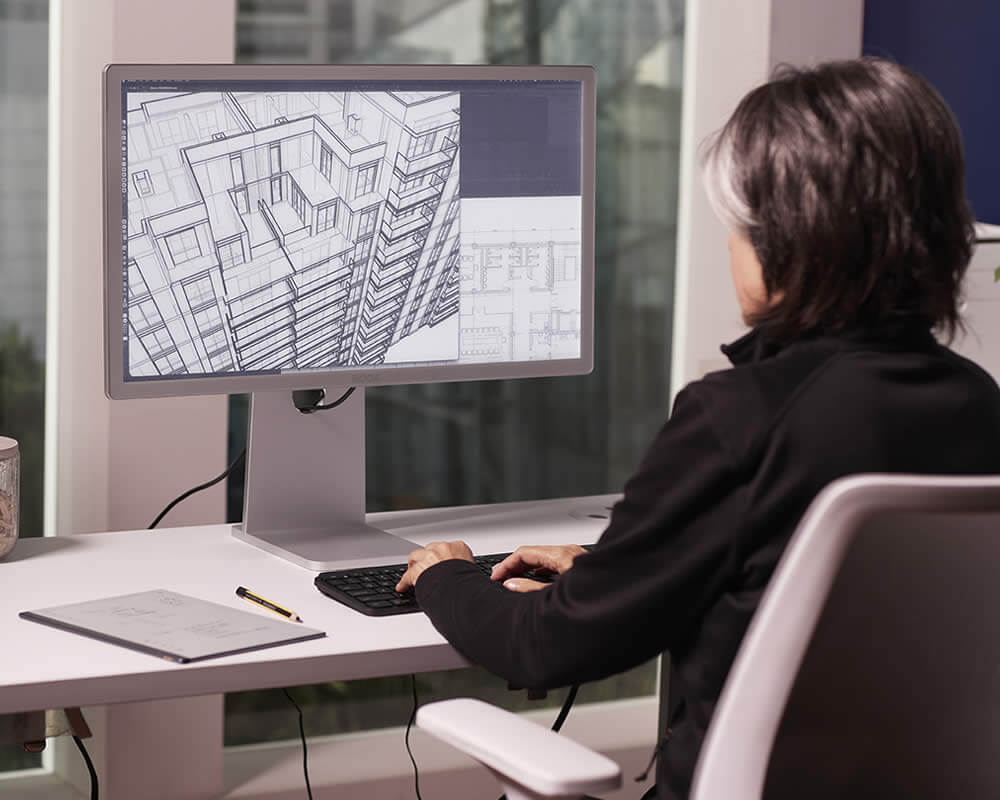
The average person working in an office or remotely spends about 6.5 hours every day looking at screens, amounting to around 1,700 hours of screen time per year.And that’s not even taking into account screen time for entertainment. The resulting eye strain is usually considered a necessary evil, something we put up with because that’s just what it takes to get our work done.
Research shows that reducing exposure to blue light and screen glare can significantly lessen symptoms of digital eye strain. ePaper screens, which emit far less blue light, are a proven solution for anyone who wants to protect their vision while maintaining productivity. Sacrificing eye health on the altar of productivity is no longer necessary.
Or, to put it more accurately, the eye-friendly ePaper screens that used to be available only on eReaders are now built into computers, monitors and eNotes.
This is good news for corporate IT managers as well as employees. Here are more details on devices made with ePaper screens, along with some simple things you can do to reduce eye strain at work.
#1. Switch part or all of your screen time to computers or monitors made with E Ink ePaper. Brands such as BOOX, Lenovo and Dasung offer a range of products designed to optimize productivity while reducing eye strain. You can find standalone computers/laptops made with ePaper or get an ePaper monitor to supplement your existing Mac or PC. There are tradeoffs to consider. The screen refresh time with ePaper is much slower than LCD screens, making them not great for video (yes you can participate in online video meetings, but not with the same range of motion and image resolution as LCD screens). But if you’d rather have healthy eyes, it’s worth it. You can find links to different brands here.
#2. Write (and read) with an ePaper eNote versus a computer. There are a growing number of brands offering eNotes—digital tablets made with ePaper screens. You can write on them with a digital pen to create your first drafts, automatically convert handwriting to text, and then email it to your computer for final drafts. eNotes also allow for more focused thinking, without the constant distractions of social media or news alerts. In addition, some eNote brands let you easily convert online articles/web pages into PDFs readable on your eNote. Shifting most of your reading and writing to an eNote can make a big dent in the amount of time you spend frying your eyes with an LCD screen. Here’s where to shop for popular eNote brands including reMarkable and Amazon.
While ePaper technology can play a central role in promoting healthier screen time at work, there are also simple non-tech things you can do to help protect yourself from digital eye strain. These include:
#3. Blink more. When looking at screens most people tend to blink less, which results in dry eyes and soreness. Blinking produces tears that keep eyes moist and feeling better. You can also use artificial tear eyedrops.
#4. Take breaks. Try following the 20-20-20 rule. Every 20 minutes get away from a screen and look at something 20 feet away for 20 or more seconds.
#5. Reduce screen glare. Too many bright lights in an office can reflect off screens and increase eye strain. Try turning off or adjusting lights, especially those overhead.
If you’re an IT manager looking for ways to enable productivity while safeguarding eye health, or you’re an employee hunting for the right ePaper device, we’d be happy to help. Contact us here.
For more in-depth information on the blue light hazard and ePaper solutions for healthier screen time, download our free eBook.
Visual: Cover of screen time @ work eBook.
To shop for E Ink devices, visit our shopping guide.